The paper wasn’t feeding through, and even if it did the printing quality was nowhere near the optimum standard. We took one look and instantly knew what was wrong.
What caused the problem?
The poor performance of the printer was a result of two factors: dust on the rollers and outdated driver software/firmware. The accumulation of dust on the rollers can cause paper jams and smudges on the printed pages, while outdated driver software/firmware can prevent the printer from delivering its best output. It’s important to keep the printer clean and up-to-date with the latest software/firmware updates to ensure optimal performance.
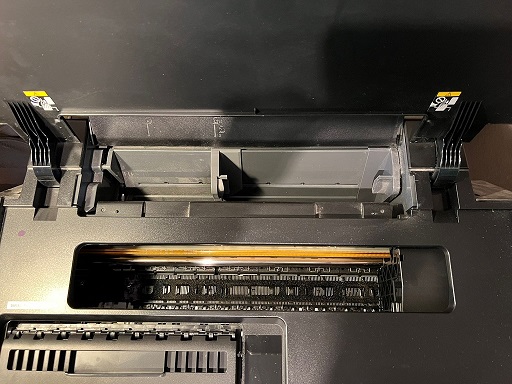
How did we fix it?
We uninstalled the old driver software, updated it to the newer version, and upgraded the firmware to the current version. We also deep-cleaned the print head to get rid of lines on prints. After it was fully serviced the printer was fully printing photos perfectly. Check out the printing quality before and after the service.
Location and total time spent on the printer
The location was Tottenham Hale, London, and it took 1.5 hours to fix this printer. We are currently providing service in London and its surrounding areas.



